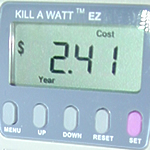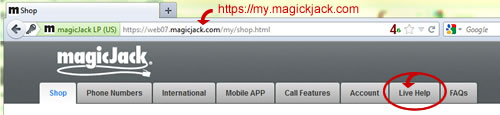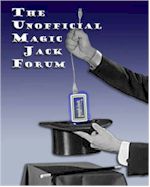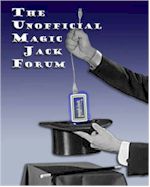Update 8/15/2013: New update to Talk Free android app. Tell us if it’s compatible in the comments here!
Update 7/31/2013: If you have Android JellyBean 4.2. Don’t upgrade to 4.3 unless you want to lose Talk Free app capability. Wait until magicJack updates the app. (See most recent comments as of this update.)
One iOS app user posted that it became available on August 29, 2012. It’s called Talk Free. So far it has a rating of almost 5 stars on Google Play. Some users are finding it’s a bit of a battery hog. There are a couple threads on magicjacksupport.com, many of them suggesting it would be a very long time before we saw this app if ever. But it’s here. I’d love to hear people’s feedback on it. I’ve installed it myself today.
Continue reading “MagicJack App finally available for Android!”