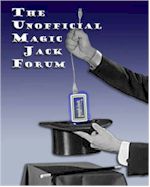 Looking for help on how to get started with your magicJack? Frustrated with your connection? Worry no longer, one of the best sites for asking questions and getting answers about how to fix your magicJack is the Unofficial magicJack and magicJack plus support forum.
Looking for help on how to get started with your magicJack? Frustrated with your connection? Worry no longer, one of the best sites for asking questions and getting answers about how to fix your magicJack is the Unofficial magicJack and magicJack plus support forum.
This support site consists of a forum where other people just like you have probably already gone through what you are going through right now. What’s even better? They probably have answers and suggestions that will make using your magicJack a snap.
Head on over to the magicJack support forum today.
Update 2013: This forum legally had to change its name to phone service support because magicJack told them they couldn’t have the domain “magicJacksupport.com”. In other words, they bullied this guy into changing the domain name. The above link now leads to the magicJack main website. It’s sort of a crummy thing to do since magicJack does an inferior job of providing support and has no forum of its own. It’s a strike against magicJack in terms of community and support, as far as I’m concerned.
The correct URL for one of the best forums on magicJack support is now phoneservicesupport.com. Change all your links!

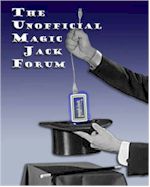
hello, MJ is all new to me, I have two questions. Will MJ work well with wireless internet? A second, will it work using my computer and headset to make/receive calls, in other words no need for a typical type telephone?
When I’m in a hotel, I’ll often connect the magicJack via USB to my computer and rely on the computer’s wifi to make and receive calls. Some hotels have crummy internet speed. Others fair better. If you can stream a video on your laptop in your hotel room, you should have no trouble making and receiving calls from a magicJack. Mr. Politeness suggests that you don’t bring your magicJack to a cafe or hotspot. If you can’t take it outside the cafe, you’ll be talking in everybody’s face, and that’s not polite. Best of luck!
Chris
I have checked the procedure for the operation of my majic jack and it works, but there is no dial tone on the phone. The display says ” no line”. I tried changing the phone and base, the phone line, the internet line and even hooked it up direct to the computer, still no dial tone. I even tried hooking the line to different ports on the router.
The phone number is 954 ### ####.
Any suggestions would be helpful.
Are the diagnostic lights blinking? magicJack plus 2012 magicJack go/express both have a blue and white light close together. One of them blinks. The magicJack plus 2014 has three lights with blue steady and red and green chasing. If your lights are not blinking properly, you may have a dead power supply. Try a different 1-amp USB power supply. If that works, you need a new power supply. If that didn’t work, you probably have a defective magicJack. If you bought it locally, recently, return it for a replacement. Transfer your old device during registration for the new device.
If the diagnostic lights work, try it from someone else’s WiFi, maybe a friend’s. If it works there, the problem is with your router. Some router/modem combos give the magicJack trouble. You may want to try using a switch between your router and your magicJack.
Good luck!
Chris
First off…I just got off chat with MJ support…useless. I was told when I bought the GO that I could plug it directly into my routers USB port (mine has two). Come to find out, that is not true. According to MJ, you must A) plug MJGO into an avail port on the router using the supplied (or any) cat5e cable B) you must plug the MJGO into the supplied A/C adapter.
Apparently, the startup software is different when plugged into a computers USB port and not using a computer (ie., plugged in to a router).
If you do not use the a/c adapter, you will not get a dial tone. My problem is, that I don’t have an available a/c slot near my router. So, here’s what I did…
I took a USB extension I had lying around (I didn’t want to use the one supplied with the MJGO in case this didn’t work) and I removed the D+ and D- prongs off one end. then I plugged the MJGO into an internet port an the back using the supplied cat5e cable, and then plugged the MJGO directly in to one of my USB ports using my modified USB cable. It worked perfectly.
***the two center prongs (Green and White wires) of a USBa (standard 4 wire USB) cable are the D+ and D- lines (Data lines). The outer two (Red and Black) are 5v+ and Ground.
This may or may not help, but it did fix my “no dial-tone” problem without having to have the MJGO plugged in to a wall outlet (A/C).
****DISCLAIMER**** attempt at your own risk…..I hold no responsibility to your ability in being able to modify USB cables……
It might have been simpler to just get an extension cord for your magicJack Go, but fun hacker effort!
hey chris…is there anyone that can help me put the contacts how to put magic jack contacts in alphabetical order
I don’t actually use my magicJack with my computer. I connect it via ethernet. The interface has limits. If you’re talking about the contacts on your phone, well, that’s a limitation of your phone and not the magicJack. Best of luck!