Jim asks “How do I access my magicJack voice message from from another phone or computer?
Here are three steps to voicemail using magicJack’s voicemail system.
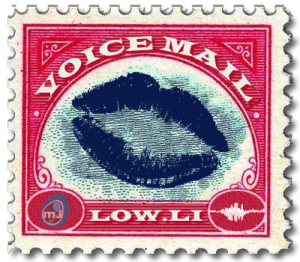 There are three things to set up:
There are three things to set up:
1. Enable Voicemail. When you’re logged in at my.magicJack.com, pulldown from “call features” to “Voicemail On/Off/Delay”. Make sure voice mail is set to “On”. Set “Delay before voicemail” to “30 seconds”. That should give the phone connected to your magicJack enough time to ring at least four times before going to voice mail.
2. Enable Voicemail via Email. Pull down from “Call Features” to “Voicemail via Email”. Make sure your preferred email address is selected.
3. Change your voicemail PIN. This can’t be done from a computer. You have to do it from a phone. If you have not changed your PIN already, it’s probably the default, “1234”. Call your magicJack number from a different phone. Instead of leaving a message, immediately press * to access the voice mail system. Enter your current PIN. Then press “5” to change the PIN. Type in four or more digits you’ll remember followed by the pound key. Longer pins are more secure. When prompted, do it again. When you hear the confirmation, hang up. Incidentally, there are a lot of other voicemail options you can change here, so it might be worth your while to look at those too while you’re there.
Now your magicJack voicemail is securely enabled.
You’ll also get an email for any voice message you receive with an attached wav file you can keep for your records.
And, when you’re out of town and only have your cell, you can call your home number.
When the voicemail prompt begins, immediately press star. Then enter your pin. You now have access to voice messages. You can also listen to voice messages on your laptop if you can connect to your email account.
Please tell your friends and subscribe!


I can’t seem to have losted my password and user name and it’s ####@gmail.com
It’s hard for me to be any clearer than the directions I’ve posted on this page. Unfortunately, I cannot provide live help.
Best,
Chris
I have followed your directions for accessing voice mail. I reset the delay to 45 seconds. When I call my phone, it does not ring and a message states my mailbox is full and I am not allow to press * because it moves quickly into saying “good bye”. How do I get control back? My phone has been ringing and I am not allowed to receive calls. My account may have been hyjacked. Someone elses name come on when I call but its too brief to recognize.
I can’t be sure that any of this will help, but these are possible suggestions for what you could do next:
Hope this helps!
Chris
I have no record of a “PIN” for Magic Jack, and 1234 doesn’t work. I need to reset my pin in order to be able to check voicemail remotely. The telephone numbers of Magic Jack do not provide anyone to help with resetting PIN numbers. HELP!
Call your own magicJack number from the phone connected directly to the magicJack device. Essentially, you’re calling yourself. Dial “0” for mailbox options. Then dial “5” to change your password. (That’s your pin.) Type in your new 4-digit pin followed by the pound key. You’ll be asked to repeat to confirm. Then you’ll get a confirmation that your password has been changed. You can hang up now.
Best of luck!
Chris