Here’s a youtube video that gives specific directions and helpful hints on getting your best experience from a magicJack support chat session. Enjoy!
Please note that an even easier way to get there is by logging in at https://my.magicjack.com/ and clicking on the ‘Live Help’ button. However, if you’re in the middle of the customer care website, it’s just as much time and effort to do one as the other.

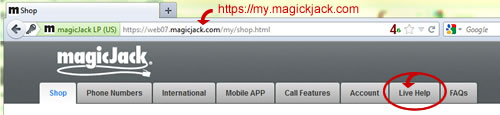

hi i am trying to activate my new magicjack plus an is not getting through i down load it up to where they said a code number to my email but i an not seeing the code number i did not get it and i need the code number for it to activate.
Try looking in your spam folder. The code may be there.
Hello. My magic jack installed in my I phone 4 requires me to type the e mail and password which I did many times and still says that the e mail was invalid. The email that I registered says its invalid. Any number that I can call to speak to magic jack representative. Please. Thank you.
Richard, Since you live in the Philippines, it’s likely you will not be able to make use of MagicJack account unless you buy your original account while you are in the United States. MagicJack accounts are only available in the US and Canada.
please help me with my phone services. my phone do not always ring so I can hear it. because when I check my voice mail. I have many messages. the voice is catching my calls before I can receive them.
thanks,
First check out this post about why the MagicJack sometimes doesn’t ring. Second, decide which device will be the dominant voice mail catcher: your magicJack account or your home phone. If your home phone answering machine is the primary answerer, log into magicJack.com, click on the “call features” tab and change the delay before voice mail to 1 minute or longer. ALternatively, turn voicemail off and leave it directly up to your home phone’s answering capability. Last, if you would prefer to let magicJack answer, find out what the current delay before voicemail is and make it a bit longer than the current delay. For most people it’s fifteen or twenty seconds. Try 45 seconds or a minute and see how that works. Good luck.
please check my magic jack for needed updates 307-###-####
Yeah… Can’t do that.
I don’t work for magicJack.
The only way to do this is to plug it into a powered USB port on your Windows or Mac computer.
Best of luck,
C
I have tried several times to get help…..I have a paid card to renew my mothers phone….I have her phone number , name and email acct…but not her password and I have not been able to have it changed ….I just need the code number to re set her information….I am her daughter and do all this for her….she doesn’t remember password etc.
Check out my post on password recovery here.
I was alking with a technician and after several trys of reconnected me, he told me that I would receive a new device, until now I didn’t receive anything
You’ll need to talk with chat support again to get confirmation. Best of luck!
I have so much static on my phone I can’t hear?
This is usually a problem with your power. Try connecting to a wall socket on a different fuse line — both the magicJack device and the phone.