When I go to the official magicJack FAQ, it says I should be able to find call forwarding available. But I don’t see it. That’s because a while back, magicJack removed the option. However, if you have an original magicJack USB version, and perhaps if you are a very early adopter of the magicJack plus, you may have had call-forwarding grandfathered into your account access for a specific device. For those who still have the option available, there is a per-minute charge for its use, so even if it were available, it will cost extra. If you don’t see it in your account, as of this post date and time, it is not available for you. Apparently, magicJack may consider reintroducing the option at a later date, but don’t hold your breath, eh?
So if you don’t see it available under the “call features” tab when you log in, the answer is, “No. You cannot have call forwarding.” If you do see it, the answer is, “For a fee.”
A recent chat with magicJack chat support on this situation:
Please wait for a site operator to respond.
You are now chatting with ‘Benny’
Your Issue ID for this chat is LTK11153013978223X
Benny: Hello, how may I help you?
Chris: Hi Benny, somehow, my chat got terminated before. Perhaps you can help. When I go to the FAQ, it says call forwarding may be available, and that there is a per-minute charge. Yet when I go to my.magicJack.com, under call features where it’s supposed to be, it is not available. What can you tell me?
Benny: Okay, may I have your phone number please, Chris?
Chris: 800-GOT-NERD. I am not necessarily interested in activating it now. I just want to know more about it. Can you help? [Edit: Of course this is a munged – fake – phone number for this post.]
Benny: Thank you for waiting, As of the meantime, Call Forwarding is not yet available and I cannot provide the exact timeframe on when will it be available .But no worries on that we will inform you and this will be posted on the website and on the dial pad when this feature be available , but I can give you an alternative solution, I suggest to download the “Free magicJack APP on Smartphones” on ipad/iphone/android phones and register it on the same account/email as your magicJack/magicJack Plus. You can select the same phone number. This way, you will still receive calls if you are not located in the same location as your magicJack/magicJack Plus.
Chris: But apparently some people have been grandfathered in to have call forwarding. Is that correct?
Benny: Yes, to those who have tthe old device, Chris. Call forwarding for the new device is not yet available for this moment.
Chris: No worries. I’m just trying to understand why it’s still in the FAQ, but not showing up in my system. Thank you.
Benny: Ye, thank you for addressing your concern, Chris.
Benny: Is there anything else I may help you with today?
Chris: By “old device” do you mean the USB version of the magicJack and not any of the magicJack plus versions?
Benny: The Mj, standard version, Chris. Call forwarding is available to those who have already avail the service before.
Chris: Thanks Benny. So those who have it get to keep it, but those who don’t will have to do without until magicJack makes it available at some future time, correct?
Benny: Yes, that is correct, Chris.
Benny: Is there anything else I may help you with today?
Chris: Thank you. That’s it for now.
Benny: Hope that helps. Have a great day and take care. Hoping for your Excellent response. Thanks again. Keep safe :)
Benny: To be eligible for your reward, please click here. Your reward instructions will be emailed to you. Thanks again!
Benny: I hope somehow I did an Excellent job on addressing your concern. Please answer the one question for the service that I have provided. Thanks a lot.. Hoping for your Excellent response. Have a great day and take care.


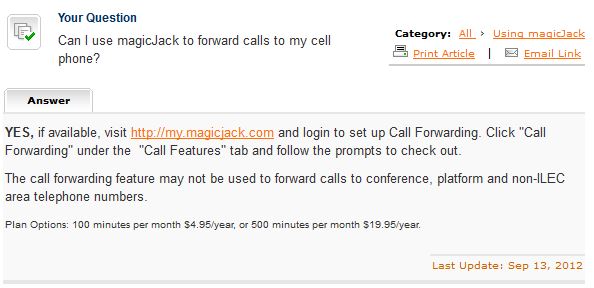
Thanks – This worked for me!
I downloaded the Magic Jack app to my cell phone and “ring everywhere” worked like a charm!
Awesome!
Our phone will not ring in restaurant goes straight to voicemail. What us the problem. Please let us know!! Have you cut off service
I don’t work for magicJack.
Log in at my.magicJack.com.
Go to “Call features” tab.
Make sure your voice mail is set to “On” and that your Delay is set to “30 seconds” or longer if necessary.
Good luck!
C