I just got an email telling me I could buy the new 2014 magicJack Plus for $30, including six free months of service. It sounds like a good deal, but is it worth it?
After chatting with someone from magicJack chat support, this is what I found:
- You buy the new device for $30. It replaces your existing device and gives you six months to replace the six months of existing service still on your old device.
- Your old device becomes a paperweight.
- The new device will work exactly like the old device until the new firmware comes out. The new firmware will allow the device to use the internet capacity of your home wifi, your ethernet as usual and your G4 phone internet capability through either USB or SDIO port – not sure which, maybe either.
- What you get is a replacement of your existing device for $30. You don’t get six additional months of service – you get six replacement months for those you lose when your existing device becomes useless.
- magicJack rep “Drew” emphatically suggests they will not be offering a competing G4 or G3 or other competing internet service, even though he plainly used language during the chat that suggests they will.
- You don’t have to buy the new device. You can stay with your old device if you’re fine using it.
- Your new device will behave the same way you use your current device until some time before the end of this year. The device will likely be upgraded by firmware to be able to do the new things.
- I found it fairly goofy to suggest I look at the dialpad when the magjcJack plus is almost never connected via USB.
As to whether it’s worth it, I suspect that will be up to you. I was an early adopter of the mJ+, but was not an early adopter of the usb magicJack. The important thing is that you’ve been informed as to exactly what the deal entails.
Here’s the conversation I had with magicJack support. I tried to be thorough. The reward link did not work. It just went to a satisfaction survey.
Please wait for a site operator to respond.
You are now chatting with ‘Drew’
Your Issue ID for this chat is LTK1115304550272X
Drew: Hello, how may I help you?
Drew: Good day Chris, how can I be of help today?
Chris: Drew, where can I get specs about the new magicJack plus 2014? I’m hearing a lot of conflicting information, like number of USB ports, SDIO, and wifi through G4. Where can I find the latest information about what’s really happening?
Drew: We will be updating the new 2014 mj plus through our website soon, Chris. For now, we are just selling it in advance and it will work just like the current mj plus
Chris: I have to laugh, Drew. The website hasn’t really changed in many years. Magic and Jack are probably very old dogs now, and Dan’s daughter is probably in college. Can you answer some of my questions?
Drew: I understand that, the website didn’t indicate the full specifications of the new device yet.
Chris: See here’s the thing Drew. I get this email from Dan saying it’s going to be great, but he’s particularly shy on facts. I understand there’s an SDIO adapter and 2 USB ports. I don’t even know what that’s about, yet they are being offered now. If you’re selling them to me today, why can’t you tell me what’s in the box today?
Drew: The products are being sold in advance, but the new features can’t be used yet as we don’t have the complete details regarding it. For now the new 2014 mj plus will just normally work like the old version of mj plus
Chris: Does it come with additional accessories that work with the SDIO port, or is this something I’ll have to buy at a later time?
Drew: No additional accessories indluded Chris, only additional ports have been added for future use
Chris: And you have no idea what those ports are for?
Chris: Or what they are?
Drew: USB and SDIO slots have been added so that we may offer you the least expensive Internet access in the future and/or WIFI in the future
Chris: If I buy this today, does this mean my existing magicJack plus becomes a paperweight and I’m transferring my account to the new device?
Drew: That is correct sir, and you are still able to keep the same phone number
Chris: And the additional six months is not really an additional six months, but is instead a replacement of the approximately six months I have left on my current device. Is that also correct?
Chris: In other words, I’m not going to get six months on top of the six I have left on my current device.
Drew: You got that right Chris, upon transferring the remaining months, the 6 months free will be forfeited
Chris: So this is really about new hardware, no additional incentive.
Drew: Yes Chris, the device is more about new hardware, and currently no additional incentives
Chris: When does the new offer for “the least expensive Internet access in the future and/or WIFI in the future” actually roll out?
Drew: We don’t have the exact timeframe on that matter yet Chris as we are currently waiting for updates regarding it and this will be usually visible through the dial pad upon its availability
Chris: Through the dialpad… You mean when it’s attached via USB to the computer, rather than directly to the internet like most magicJack pluses?
Drew: Yes Chris, but I was just referring to the advertisement on the dial pad as you will also see the updates through it
Chris: I never have it hooked up to my computer, except when I hear there is a firmware update. Can you at least give me a time frame? this year? next year? late this year? early next year?
Drew: It shall be within the year Chris
Chris: This year?
Drew: Yes
Chris: And what’s the connection with 4G?
Drew: That will also work through 4G Chris, mostly through smartphones
Chris: So magicJack will not be offering a competitive 4G service, is that correct?
Drew: No not at all Chris
Drew: You are correct.
Drew: I mean to say magicjack will not be offering a competitive 4G service at all
Chris: majicJack will be using existing cell, wifi or ethernet service to complete all its calls. So… I’m completely puzzled because you said magicJack would offer “the least expensive Internet access in the future and/or WIFI in the future”.
Drew: I see, not to worry on this matter Chris, we shall be providing the complete information regarding the new product soon. If I may ask kindly, are you an existing magicjack customer?
Chris: Yes, and I’m happy with my mJ+. I ditched AT&T, I have just two more questions:
Drew: Sure Chris, please go ahead
Chris: 1. If you’re happy with your original hardware, you don’t have to buy the new hardware, correct?
Chris: 2. With the wifi version, will it work out of the box with wifi in cafe hotspots, or will I still need to connect up to my computer via USB to use it in a cafe?
Drew: 1. Yes Chris, you can stay with the current hardware you have.
Drew: 2. Yes it will work through any WiFi spots, no need to connect it to your computer
Chris: That’s actually surprising because most wifi hotspots in town require me to accept a usage policy in a browser, even on my laptop or wifi-tablet. Has magicJack found a way around that?
Drew: I see, we don’t have the exact information about that matter but let me forward this concern of yours to our appropriate department
Chris: Drew, I think you’ve answered all my questions. Thank you for your patience. Chris out.
Drew: My pleasure to help you Chris, I will be highlighting this conversation of ours as well for your comments and suggestions be forwarded to our management. Thank you very much for addressing your concerns as well as for your time chatting with us Chris. Have a great day to you
Drew: To be eligible for your reward, please click here. Your reward instructions will be emailed to you. Thanks again!
Additional considerations:
2013.12.08 Update: Recently magicJack has been running a cyberweek special that allows you to upgrade your mJ USB or mJ+ 2012 to the mj+ 2014 for 40% off. The deal seems to still be going on as of this update, but one sweet change from the original deal offered to early adopters in Summer of 2013 is that the transfer seems to include 6 months on top of however many months or days you have left when you transfer from your old device to the new device. The old device still becomes a paperweight immediately upon transfer. There is still no word yet about what peripherals the magicJack will use. There is also no word on whether or not this policy will continue after the cyber week special promo is gone, so get one now if you’re interested in upgrading. Thanks to Kevin in the comments below for spurring an update to this article.
2013.08.26 Update: I have since learned that it’s possible to register in such a way that both devices run at the same time. That way, you can decide whether to keep one or the other or both at your own discretion. Check out this post showing the questions I asked prior to registration and the follow-up post and video with the strategy I used to give myself the option of comparing the devices.
2013.08.02 Update: User “Urkel” provided this image in the comment section below, showing that magicJack is offering SMS through iOS and android phones and tablets, but he’s getting the runaround from magicJack support. It’s possible this feature will only be supported when the new firmware becomes available later this year, because, apparently magicJack chat support has not been given any information on SMS, even though the box clearly states it is supported in the app. Anyone who has successfully used the SMS feature, please post in the comments below!
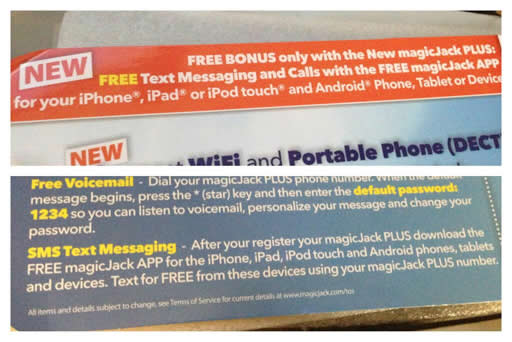


Well.
THAT explains why the “instructions” in the MJ+ package were way past cryptic, ans sent me Googling “SDIO cards”. No mention of the purpose of the USB ports either (mini-hub? Thumb drive as a portable call log/contacts list? Connectivity via OnStar in your ‘Burban??? WTF????????
I bought the + as an economy measure; keeping a 400w power supply in my desktop cooking was nonsense, and I didn’t feel like burning down a laptop just to get a wrong number in the middle of the night. Cell phone service in my home is iffy at best, so I needed reliable communications with civilization, just in case the unthinkable happens.
I didn’t get the + from an email offer; just ordered it from the website. I already had (and kept a separate account for) my original MJ, which usually lives in my laptop case. I have let other people borrow it a couple of times when they had an issue that required heavier phone usage than they could afford, and they seemed grateful and satisfied.
I’d much prefer the thing would work with a powered hub (it will, but only if it’s the only thing on the hub) or plug into the unused USB port on the back of everyone’s modem. The latter feature would really neaten up
Al,
As far as I know, plugging the magicJack into the USB port on a router will not make the device work. If your concept is to use the router or switch with USB as a power source and then connect the device as well to an ethernet port, I imagine it might be easy to overheat the router or hub with the power draw of the magicJack. That thing gets pretty warm. I’m glad this article has been helpful. I hope you enjoy your magicJack+ 2014.
What a worthless buy! Try getting money back. I have android wifi portable and got the app but that too is junk! Only works once in a while and not that great. The 2014 model gets so hot it scares me. Should this be in the market place? Far as I’m concerned I’m out 67.00 dollars and didn’t get the second one in the mail yet. What a scam! Pure crap! Time for this pukes to go to jail!
Wow, it’s good to get feedback about the heat. magicJack plus runs a little warm too. I keep it well ventilated. With so many others having reasonable results with the previous incarnation of magicJack plus, I can only hope 2014 will be okay for most of us too. It’s one of the reasons why I’m waiting before I buy the new hardware. Thanks for your candor!
Magic Jack plus 2014 sounds like it will not be useful until some time in the future. I ordered it but I’d better return it. Can I just mark the package “Return to Sender, refused” without opening it and get all of my money back included shipping, etc? or do I have to phone somebody to arrange the refund?
Like most products, it’s likely you’ll have to get a return merchandise approval code (RMA code) from magicJack. That unfortunately means chatting with magicJack.com directly. Nobody can call magicJack sales or support. It’s all done on chat support. Please see my video from this page. Please let us know how it turned out. Alternatively you could try selling it to a neighbor for what you paid for it. (Depending on how much you value your neighbor’s friendship if things turn sour for the neighbor. :D) Good luck!
DO NOT BUY THE 2014 Magic Jack. It’s money wasted.
I never had problems with the old MJ+ but when I installed the 2014 MJ+, I started getting problems (audio was choppy, often heard error message [no dial tone]). So I chatted with 4 tech supports who all gave me the same solution: DO PORT FORWARDING in my router, which I did, but did not solve the problem. I never had to do this port forwarding with my old MJ+. Realizing that I was just wasting my time, I decided to return the 2014 MJ+.
Do not make the same mistake of getting 2014 MJ+ until MagicJack has fixed the problem.
Many of us had similar problems with mJ+ original edition. Port Forwarding doesn’t work for everyone in all areas. Like you, I’m waiting until any kinks are flushed out of the system.
I was an existing magicJack original customer & my plan was expiring. It was going to cost me $29.95 to renew my existing service which was expiring. I got the email offer for the new 2014 plus and ads of the new wifi support so I ordered it. Actually cost another $8.95 for shipping plus telephone charges. The existing magicJack plus comes with 1 year of service (didn’t catch that it only offered 6 months until after I ordered it. I think they are counting on that too). There is not info. on setting up the SDIO / WiFi capabilities or using the other 2 new USB ports on the side. Wish I had read your post before I ordered it, I might of held off a little bit. I think they are being sneaky & trying to get existing customers to jump on board & be locked in before features are even available / working. They sure got me. I advise others to wait. In my case I ended up losing 6 months of phone service for my cost, but I do at least have the new h/w for if/when new features come out (I hope). I recently ran into a snafu with their chat tech support helping my sister port over her existing phone number to her new magicJack plus 2013 edition. She opted to lock in for 5 years of service to lock in the better $19.95 / year phone service rate. It is very frustrating that companies can get away with basically “forcing” you to “upgrade” by buying a whole new product and then you lose money for a service you have already paid for (i.e, your existing 6 months of service still on your existing account) So I guess they expect a customer like my sister to buy the new one & lose her 4 years & 9 months of service to get a hotter device with ports that don’t even have any use yet or documentation on how to use them? CAVEAT EMPTOR everybody
Brian
You’ve nailed it Brian. Thanks for confirming and thanks for the update. Caveat emptor, indeed.
Just an fyi, you don’t have to lose your current plan when you get the new MJ+2014. This is what I found from MJ’s FAQs:
Your Question
Can I transfer my existing magicJack or magicJack PLUS years to the NEW 2014 magicJack PLUS?
Answer
Yes. If you have 6+ months remaining on your current magicJack or magicJack PLUS, you can transfer it to the NEW 2014 magicJack PLUS during the registration process.
If you have less than 6 months remaining on your magicJack or magicJack PLUS, you will receive 6 FREE months included with the purchase of the NEW 2014 magicJack PLUS.
Please Note: If you transfer the time remaining on your current device to the NEW 2014 magicJack PLUS, you forfeit the FREE 6 months that are included with the NEW 2014 magicJack PLUS
You bring up good points. There are a couple other issues too. I’m coming up with a flow chart of options and outcomes. Thank you!
I too wish that I saw this page before ordering because this borders on being a scam.
First off, two advertised features aren’t available yet.
1) WiFi. (They claim “coming soon” but have no time frame)
2) SMS (They advertise that SMS comes with MJ+ but the iPhone app doesnt offer it yet)
Maybe they will upgrade everyone soon but most likely it will be after the 30 day trial so I’m setting up a refund… and that means I have to pay shipping on their false advertising. Ugh.
SMS… That’s interesting. I don’t see it on the magicJack site, but apparently if you also download the app for iOS or android, you can text message from these interfaces. You cannot do it from a regular phone connected to the magicJack plus device.
No worries about being an early adopter. If this is your first magicJack, it will still work the way a regular magicJack plus works. New features are supposed to be available by the end of the year.
Wow. Magic Jack customer support is very frustrating. I have been hung up on several times because they think I’m making up the SMS Text complaint is made up. And now after going through chat support to a supervisor I am told “I 100% guarantee we have never advertised SMS” and then ended chat.
This is so weird.
hi chris so basically rather than lose anymore ive decided to use my old one and my service til December then setup the new one and use the 6 months free. Basically I bought it to get the uograded model had a few issues with this one and am hoping it improves my call quality. now i feel better I dont feel rooked. And if by some miracle the firmware comes in then awesome. its no different that having a cell thats less than getting a new one and waiting for the firmware upgrade..whats the scam just that some features arent available on the new device yet. plus the new one replaced the lost time when the old one becomes a paperweight so thats fair.
So you have not yet registered the phone and you are waiting until December, correct? If so, do you think it’s likely you’ll be able to keep your old number?
Photo of the box regarding SMS.
[SMS advertisement on magicJack Plus packaging — edit: added to the end of originating post. Thank you, Urkel.]
Im on with a new supervisor who also claims “We never stated we would ever support SMS”. Why so defensive?
Urkel,
This is remarkable enough that I’ve added your photo to the end of the original post. Thanks for keeping us up to date on this. I suspect that if SMS isn’t available now, it probably will be within the next firmware update for the magicJack 2014 device coming out by the end of this year. It’s also likely that at that time, while downloading the android device may continue to be free, magicJack may elect to add a yearly service fee to make the app actually work, so even if SMS did become available, it’s still not likely to be technically ‘free’.
MJ 2014 Plus……Not worth the upgrade at this point for the same reasons pointed out prior in subscription loss AND the fact that the same bugaboos are still there.
Dropping Calls, Beeping being heard on line as tone, No busy message….instead it says unavailable, etc.
There are a lot of reasons for not upgrading at current, especially if you’re happy with your current situation. However, I remember I had many of the same problems when I first got my magicJack plus original edition. Perhaps it will take the same month or so to smooth out the rough edges with the mJ+ 2014.
Thanks for the info!
I already have an MJ+ in operation, and will wait a few months before registering my new MJ+2014 (a “Work in Progress”)!
Thanks for the feedback. Many people are taking your position. I have one in operation too, but I gave in and got the new version so I could see what’s involved. Hopefully others will learn from any useful discoveries and mistakes I make along the way.
Considering the fact that MagicJack has been telling me for over two years that they were “working on” re-enabling call forwarding (for a fee), I consider this company not to be worthy of my trust for anything that has a time frame.
Anyone with intermediate technical skills can go for a SIP service that will exceed MagicJack on call quality, reliability and provide A LOT more features for MUCH cheaper (ex. For $1/month/line, I can simultaneously make (inbound and outbound) 30 simultaneous calls, caller ID, call forward, call cascading, record all my calls and setup how my calls are handled in multiple ways) .
Magic jack offers a closed interface and uses coercive tactics to keep its users doing as they want. They change their rules as they wish and offer a terrible service.
Jason,
This is really awesome feedback. Thank you. From your point of view, I suppose you’re asking: “If you end up being your own phone service anyway, why not do the research and do it right?” Perhaps magicJack is for those who desire a plug-and-play solution where they won’t have to know a whole lot about phones. Without realizing it, we end up having to learn about it anyway. Perhaps this is a stepping stone for newbies who are happy to start out with something less painful and more likely to work from the start. They can then work their way toward more a more independent solution at a preferred pace.
I tell people to call me from my Google Voice number and have GV do all the forwarding. Like you, I do not have too much faith in magicJack as a provider, so if something happens to my magicJack number, I’ll still get calls through GV.
I wonder if the blocked exchanges problem that magicJack users face has anything to do with the removal of call forwarding from magicJack’s services.
I got an original magicJack when they first came out, then went to a magicjack plus about a year and a half ago, both have worked as advertised for me with no problems. A few months ago the Call Forwarding option disappeared on my account web site, but support gave me this link:
https://web06.magicjack.com/my/login.html?setModeCSS=CSS1
and it takes me to an account page that lets me configure forwarding on my account after I log in. Try it if you can’t forward. After initial configuration of my magicjack +, I just plug it in to the AC adapter it came with, on the plug strip my router is plugged into for power, and ethernet cable and phone cable to the outputs and it works great. No 2014+ version for me as long as the one I have works great, after reading the comments here. Now I do have to pay another $6 a year for 911, just got that email, but even $36 a year for unlimited local and LD is a great deal. The only problem I have experienced is the Federal Government’s auto dialers don’t seem to work with magicjack, so I give them my cell #, haven’t found anybody I can’t call.
Jotter,
Thanks for the info about call forwarding. I don’t use it. I’ve never been able to find it, even using magicJack’s own support FAQ about call forwarding. It simply does not appear anywhere when I log in. How odd!
I’m glad you’ve found this site useful. In my audio post, I find no difference in clarity between the old and new devices. If anything it’s a little less loud. Nobody has complained about it, so I am not going to either. Yes, it’s still a decent deal. I think you’re right to wait until you actually need a new one.
I’ll have to pay $4.35 for e911, but first I’m going to do some research to find out if my local 911 service provider will really benefit.
This is a great magic jack forum. Thank you to all the posters.
I just tried the call forwarding link and it did not work. I would like to use the call forwarding.
Jotter could you please test it again to make sure that it is correct.
Thanks
jetpilot,
I’m glad this has been a useful web forum. Like you, I’ve been unable to find any interface at my.magicjack.com that allows for call forwarding, even as a paid option. I hope Jotter will respond, but unless he has subscribed to this thread by checking the “subscribe” check mark during posting, it is unlikely that he will respond. Best of luck!
Love these posts, sorry I didn’t see this before I jumped in. Have been a MJ user from the beginning, have a + at the beach house and 2014 + here at home. Use my old MJ with call forwarding for another service to from home area to another area code. I had paid for 5 years on my +s and found I could transfer to the 2014+ and transfer back if I didn’t want to keep it, but the 5 years prepaid would NOT transfer back. I ended up keeping the 2014+, oh well who said life was fair. I now have an inactive + and wanted to replace my old MJ with it but my extra service would not transfer so will jus wait and hope the old one doesn’t fail. Great reading all the posts, thanks.
Don,
You bring up several good points. Once you’ve activated the new device you cannot transfer your old service to the already activated new device. Service may only be transferred from an existing activated device to a new, unactivated device, making the old device a paper weight. I was unaware that you could reactivate the old device if you didn’t like the new device within thirty days, but it makes sense since they offer a thirty day money-back guarantee. As you have discovered, regardless of that opportunity, you may not transfer service from your new device to your old device, regardless of how many years you have left on it. You could either sell your defunct old mJ+ or attempt to use it as a USB-only device with Google Voice through the “GVJack” app from pcphonesoft.
What I was also told I could not give my unactivated + to someone else (another account) to replace the one they have. I have a friend who recently purchased a MJ, not knowing the differences between Mj & MJ+ (Radio shack) and she was tired of having her PC on all the time. But I couldn’t give it to her to replace the old one. So she finally purchased a +.
Thanks for the quick reply.
This is one thing about the magicJack business model that bothers me a lot. The fact that the units are not reactivatable once they have lapsed is terribly wasteful and not very environmentally friendly. If I have a lapsed device, I should be able to reactivate it.
This is a very useful forum with a buttoned down moderator. . I too am on my 3rd version of mj with the 2014 MJ+. The previous mj+ worked flawlessly. However with the upgrade, its been very ‘buggy” I have the choppy calls associated with the first generation and it is rarely able to call out because it gets stuck in an unresolvable loop. Namely ‘ you must dial 1 or “0” to complete this call.( These are calls that have alway been local even with previous mj’s.. But if I dial the “1” the prompt says its a local call. And round and round I go. One wknd alone I spent 9 hrs performing tricks and every download fix at the request of tech support. 3 months later they are asking me to be patient. I deduced from one CSR that this is a significant issue they are aware of. . I’ve seen posts on this issue and they all disappear. (Posts on the net. Not this forum ). As far as i m concerned the new mj + 2014 only works for poor quality incoming calls. I believe they rushed it to market as there were so many competitive category entries. Anyone elseencountered this problem ? Thx
PAL,
Since you (likely) live in a fairly rural location about an hour away from Wichita, your magicJack may be in an area that is serviced by a small local phone company with exchanges that magicJack has blocked. Another thing that may be causing problems is your internet bandwidth. You don’t need a lot of bandwidth, but at least 1.5Mbps down and 128Kbps up seems to work for most folks. To test this, try speedtest.net. One last possibility — probably the strongest — is the DTMF thing. Some people are finding that their mJ+ 2014’s are having trouble with some dial-tone situations, especially when auto-filling prescriptions over the phone or checking bank accounts over the phone. The dial-one-for-long-distance thing sounds like this category. Your local phone system may be interpreting the first one as two consecutive ones due to a glitch in the firmware. You’ll have to chat with mJ chat support if you want to resolve this, but it can be resolved. Tell them you’re having DTMF problems. The fix can’t make it worse. (I think.) Please let me know if any of the above ideas solves your situation. In my situation, I never have to dial one first, even for calls outside Georgia. Best of luck!
How to downgrade from 2014MJ+ to MJ+
I bought 2014MJ one week ago. After registering on MJ website and paying for a Canadian number everything worked fine. The next day my MJ gave up and become so hot. Despite unplugged for a hour and plugged back in MJ won’t work anymore. I returned to store 2014MJ+ and I got a standard MJ+
My Canadian number doesn’t work anymore. Can someone help with his/her experience how to solve this problem. Thanks
Log in on the magicJack website at my.magicJack.com. Transfer the device info for your old magicJack device to the new magicJack device. This should accomplish the number transfer. Good luck!
Lo conecto al momento y medice error de coneccion checa internet. Y no me deja hacer llamadas.
José, I’m not sure I can be of any help since you live deep in central Mexico and I unfortunately do not speak Spanish. If you are trying to register and activate your device, you’ll have to come to the US. If you’re using an app, again, you’ll have to register and activate in the US. Good luck!
Hold on people, you have it all wrong. The USB and SDIO ports are for ‘WiFi and DECT phones’. It is not saying the MJ device itself is wifi. The USB ports and the SDIO port are to connect the boxes that come with the wifi and DECT phones to plug into. When they are plugged into the MJ and the MJ is plugged into the router the wifi and/or DECT phone will use the MJ number and ring when its called. The MJ device still connects to the router with an ethernet cable or to your computer. You can use a regular old style phone or a new WiFi/DECT phones. I hope this helps. So many people have it wrong. Also, the 6 months is added to your existing time, the author of this article has it wrong.
Hi Kevin,
Thanks for the input. So far what you’ve said is pretty similar to what I wrote about in another post here. As to the policy of adding six months, that is apparently correct only as of the cyber week special listed here. Prior to that, upgrading mJ users either got six months or whatever they had left on their existing device when doing a transfer. Since your experience differs from others previous experience, it seems likely you have taken advantage of the cyber week special. Lucky you!
i have five extension phones in my home. Will the majic jack ring all six phones
The question is whether all five extensions are cordless extensions that connect wirelessly to a single base, or are separate phones, each with a wired connection directly to separate wall sockets, all connected to magicJack. Modern cordless multi-handset, single-base phones are becoming very popular. Because all five handsets connect to a single base, they are effectively a single phone, as far as magicJack is concerned. If you have five separate phones connected via wire through your wall-system to the magicJack, that’s great. It also means you have five phones with a total Ringer Equivalency Number (REN) less than about 2.0. Good for you! If you’re connecting your magicJack to your house phone lines, you’ll need to be careful to disconnect the incoming service from the NID on the outside of your house before attaching your magicJack to the main phone lines in your home. Check out the post linked above for more information about REN and how to decide whether you have too many phones on one magicJack device. Best of Luck!
I received an email today from MJ offering the 2014 version for free if I signed up for 5 years of service. I have the original USB version of MJ with about 8 1/2 months left on my current contract. I always leave my computer on, always have, even before I got MJ so this version works fine for my needs. I don’t think I’ll upgrade to the new version unless they force me to. One thing that’s kind of annoying is after the last software upgrade I received, I will end a call & then shrink the on-screen keypad to the tray & it will pop back up a minute or two later. Really annoying when your in the middle of doing something & the keypad pops up & interrupts what your doing.
Rhonda, I agree. If you don’t need the new device, there’s no harm in just keeping your working existing USB-only version. Also, there are apparently more than one version of the mJ+ 2014. The only reason for upgrading is if you don’t want to keep your computer on day and night. Since this is not a problem for you, no worries. I don’t generally use the device via USB, so I’m not familiar with the keypad pop-up, but I can tell you that since about sometime in 2010, Windows seems to have an application focus problem. I’ll be typing along in word, and suddenly, the focus changes from my document to some browser window I had open. It doesn’t seem to matter whether it’s firefox or chrome. That’s what makes me wonder if the problem is less with the magicJack interface and more with Windows and it’s weird window focus issues. If you have windows 7, I wonder if this may be the real problem.
Chris, I’m actually still running XP on this computer. It’s only the MJ keypad that does it & only right after I end a call. If I were to time it from the time I hit end on the phone until the keypad pops back up, I would bet the timing is the same every time. It’s frustrating because after so many years, it became second nature to end a call, shrink the keypad to the tray & then continue with whatever I was doing on tne computer. I do it without even thinking anymore so I seem to forget every time that now it’s gonna pop up again. It’s like a dirty trick I keep falling for every time! But even if I did remember that it’s gonna happen now, the time span is too long to wait for it & twiddle your thumbs. 1-2 minutes I’m guessing (maybe I’ll time it if I get bored) is a long time to stare at the computer waiting for a stupid pop up before getting back to business.
XP was a good operating system. Unfortunately, support for XP ends starting this month. As new exploits are found, MS will no longer fix them, making XP increasingly unsafe with time. If your old computer can handle it, you are much better off upgrading to windows 7 or 8. Alternatively, if your computer is ancient and you have the budget, you may want to even consider getting a much newer computer with the touch screen and 8 already installed. Yes, W8 is a lot different, and while it’s not intuitive, it’s fairly easy to navigate once someone shows you how. If all of this is just too expensive for you, then it is almost certainly time to upgrade to magicJack plus, and use it as an ethernet-only device and convert your XP box to Ubuntu, Mint or Lubuntu. Good luck!
Chris, I know XP support is going away :’-( I’ve been procrastinating on getting 7 or 8. I’ll probably get 7 for now. I used to have a computer with 7 so I’m somewhat familiar with it & since I’ve been sick, I’m not in the mood to curse at a new operating system. Plus 7 would probably be better for this old PC. I haven’t looked up the system requirements for 7 yet but this PC will probably run it. This is a P4 3.2 gHz with 4 gig of ram. Might not be fast with it but it should do until I can buy a new one. My laptop had Ubuntu for about 4 months & then the HD started failing & I got a lot of errors & couldn’t get into any settings. That went on for about another 4 months until I replaced the HD & formatted it with XP. I wanted to try & learn Ubuntu but didn’t get very far. Lots of frustration but didfind that it had a couple of features that windows didn’t that I actually liked but the opposite was also true… I was longing for features I was lost without. I’ve been sick for several years now so I’m not working therefore I don’t have the money for a whole new system. I’ve had surgery to correct the problem now (I had a brain tumor) but recovery is very slow so unfortunately I still have a ways to go before even considering a job again.
Whenever I post on this site, it gives a random time stamp with a date for the next day. Let’s see what it gives me this time. I’m on the west coast & it’s currently 6:10 AM on April 4th
How odd… Your post suggests to me you submitted your comment at 1:11pm today! Quite a feat, jumping into the future that way… :D
Hard drives fail sometimes. Bummer. You should be stable with 4GB RAM on a P4, but as you’ve obviously surmised, a single-core 32 bit processor is going to be s – l – o – w. I hope it won’t surpass your personal ‘argh!’ factor. So long as you disable most of the fancy stuff like theme animation and transparency (Aero) it should suffice. It sounds like you know your way around a CPU.
Rhonda, I cannot possibly know what you’re going through, but I am hopeful for robust and steady recovery, even if it has been slow. There’s one thing I know about chronic illness: it took a while to get there. Sometimes the journey back takes as long. You sound like you have copious support from friends and family. I hope learn what you need to thrive along the way.
Chris,
Yeah, I’m sure that I can get Windows 7, I’ll end up having a few choice words to call my PC in the heat of frustration! I’ll manage though.
Thank you so much for the well wishes! Sleeping a lot isn’t so bad, there are much worse poor health side effects for sure! Although the lack of energy kinda sucks. The tumor was producing stem cells that were coded to become either growth hormone or prolactin hormone at any given time. Since I’m no longer growing, the growth hormone made me much wider instead of taller (seriously fat!) so that’s kind of a bummer but again, there are worse things. At least I’m not in pain except for the acid reflux which the tumor caused but they make a pill for that or baking soda for the short term. The other symptoms get smaller from there. Reduced sense of smell (which can sometimes be a blessing!), hot all the time (I could be out in 20 degree weather with no jacket sweating bullets!) and a few others that are minor. Are you familiar with the wrestler “The Big Show”? That’s what would have happened if I got this before I stopped growing, 7 feet tall and 400 or 500 pounds! The only difference is I believe his tumor was directly producing the hormones & mine produced the stem cells that were coded to become either of the 2 hormones I mentioned. Getting a diagnosis with the words brain and tumor in it (both very scary words all by themselves) was indeed very scary but at the same time, I also felt a sense of relief that someone finally figured out what was wrong with me for all those years and it can be fixed! Not to mention the fact that now people understand that there really is a problem & I’m not just lazy and unwilling.
Ok, I just got carried away & wrote a book. Sorry for being so long-winded!
Take care & thank you again!
Rhonda
P.S. Checking to see if the posting time is still off. Tuesday April 22nd 12:35 AM Pacific Time.
Rhonda, been away for a while, but I’m back. You seem like a very brave and optimistic person. Rock on! It looks like the time is off by about five hours, probably because of some server setting.
Still off. Apparently I have super power of blogging 7 hours into the future!
:)
This is a recent exchange with MJ, concerning the false advertising of text messaging options:
Mhel: Hello, how may I help you?
Neil: Hi – I have installed the MagicApp on my android phone and was wondering how I use the text function as advertised on the box?
Mhel: Thank you for addressing your concern. Please let me assist you with that.
Mhel: May I know the full details of that advisement please?
Neil: It says on the box “NOW WITH FREE APP Text Messaging and FREE Calls for your …Android Phone using FREE magicJack Companion App
Mhel: I see.
Mhel: We are working to provide better service through new features and options for our customer. As of the moment that feature is not yet available.
Mhel: We always update our website for all new products and services, so please visit our site from time-to-time for new releases and updates.
Neil: What?
Mhel: Is that Okay with you my friend?
Neil: That is unbelievable false advertising
Mhel: That feature will be added soon.
Neil: The definition of “NOW” means current
Mhel: If the demand increase on that advertisement.
Neil: What does demand have to do with anything? If I say you can have free ice cream, I won’t make you wait to see if ten other people want it before I give it to you.
Mhel: We only offer calls, sms is not yet available. It will be posted as soon as it is available.
Neil: So the next step is to file a complaint with the Better Business Bureau I suppose?
Mhel: MJ don’t have text messaging since it started.
Neil: Then it probably shouldn’t be prominently advertised on the packaging
Mhel: Yes, you are free to do that. SMS is not available.
Mhel: Is there anything else I may help you with today?
Neil: You can try and explain why I shouldn’t file a formal complaint
Mhel: There is no need to explain. It is not simply available for now.
Neil: Ok. Then I will file a formal complaint with the BBB for false advertising.
Mhel: I assure you that feature will be added to your magicJack app soon.
Neil: That isn’t the point.
Mhel: You can do that. But I assure you that soon that feature will be available for you.
Neil: I have read on blogs that this has been promised for over a year
Mhel: My apology for that but we have no exact time frame for that. But it will be available soon.
Mhel: That is a surprise gift for all the magicJack users.
Mhel: We are still improving it so that there will be no other complaint for that feature.
Neil: No, it isn’t a surprise, since you state very clearly on the packaging that we should have it “NOW”
Mhel: I apologize for the inconvenience that you have encountered.
Mhel: But that is an assurance.
Mhel: That the feature will be available soon.
Neil: It’s not an inconvenience, it is a question of whether or not magicJack lies on its advertsising, which it clearly does in this case.
Mhel: We are still working for that to improve it better.
Neil: Not hard to improve, just don’t advertise things that aren’t true.
Mhel: We are assuring you that it will be available as soon as it will be perfect for the customer.
Mhel: Okay
Mhel: I will make that as a suggestion.
Neil: I understand that, but it is false advertising, and now I need to make another trip back to the store and return this.
Mhel: Thank you for making as aware of that matter.
Neil: I am sure I am not the first.
Neil,
English is a second language for many chat support reps, since they aren’t located in the US. Much of there reply system is a set of standard scripted replies. They see your complaint and press a button with a standard reply that comes close to answering your question. Sometimes, they just guess when they really don’t know English very well. There are also standard “Thank you for waiting” replies that come up automatically periodically while they’re researching their references. The original mJ+ 2014 box came with all sorts of claims about Texting/SMS and wifi capability, but as of yet, none of this has come to fruition. It’s a year later. It seems unlikely this will ever become reality. They would not be the first company to create vaporware. Meh. I guess we get what we pay for. All considered, the mJ+ is still a decent bargain.
Here it is almost December 2014 (end of 2014) and MagicJack Plus 2014 still does not have text messaging as it clearly stated on box NOW with free app text messaging when I bought it this summer! On top of that the device feels like it’s going to catch on fire it gets so hot. It works for calls when it wants to and either disconnects or crackly the whole time and I’ve tried it with different phones.
Have they been sued for false advertisement? I’m sure BBB isn’t impressed with all our complaints filed against this company.
I bought the Magicjack jack +2014 and just hooked it up this year. It is working just great it does get slightly warm but not catchin’ fire warm….. but no noise, no nonsence stands on its own with no PC required. truly a great device and works like a champ I even downloaded the MagicApp the to my existing cell phone provider thru the PlayStore android version. The sound quality is amazing. Cost Features and price you cant beat! I ported my 2nd existing old cell phone number to it without hassle or issues. So now I only need 1 cell phone and have 2 numbers on it. A Savings of $40 a month or $480 a year. It works so well I am considering moving my main phone to it next. Very Satisfied with this. I rate it 5 STARS…… I didn’t buy it for texting but will have to investigate that maybe I just got a fluke good one ?
Dee,
I don’t think it’s a fluke. I think most of them are fully functional and well constructed. When things go well, we rarely take the time to pass on the kudos. For many of us, it’s only when we find ourselves struggling that we leave feedback for a product. But if this product really were a flop, it would be in the discount bin in every dollar store, and the company would have folded. Instead of folding, the company has thrived. Almost the day after the original owner passed, the website got drastically better and the marketing model changed. No, they still don’t have text messaging, but you can work around that. I transferred our home phone to Google Voice instead. That way, all phone calls get routed from Google Voice to our magicJack. Nobody is the wiser, and we can actually receive text messages through the Google Voice number. Google voice also gives me a way to call people whom I couldn’t otherwise call due to the blocked exchanges problem. We said good-bye to AT&T and haven’t looked back.
I’ve bought multiple magicJacks. One was a flop, but that was a hardware issue – probably broken in production. I was able to swap it out for a new one the next day, since I bought the first one at RadioShack. I haven’t had problems with any of the three I’ve owned since that day.
I’ve read this complete site. Thanks for the useful information.
Have you any suggestions for fixing the widely reported problem of DTMF beeps heard by the calling party, when they call to a MagicJack phone?
We have this problem since day one. Ours is an MJ+. Very loud beeps are not heard by us, but are reported by those who call us at home, or those we call. We can only use MagicJack phone for short, unimportant calls, otherwise we must use our cellphones.
I’m surprised no one has mentioned the beeps by MJ on this thread…
David,
DTMF sensitivity is set too high. (It’s mistaking some voice tones as DTMF and attempting to respond in kind.) You’ll need to contact chat support at my.magicJack.com and ask them to reset the DTMF sensitivity.
Good luck!
With the MJ Plus earlier version, is there a best powered hub or minimum power for the hub? I have multi handset noncorded phone and have experienced low volume issues. In talks with MJ customer “service” reps I was told that it is normal I would have issues with that (even though the REN is 2) because of it being several phones together. The rep just kept telling me a powered hub. I wanted to know how high powered it would have to be to get the volume to work appropriately (5 handsets).
Any suggestions would be appreciated – Thanks.
The rep was both right and wrong. A REN of 2 is pretty much a problem, but only for ringing – not for talking. Almost anything made in the last 10 years has a REN of 0.1 or less. If your phone really has a REN of 2, consider ditching that old phone and get a new cordless phone. Some of the magicJack plus 2012 models are bad for volume problems, especially for other callers to hear you. Consider transferring your device to a new magicJack go (essentially the same model in a different cover) or live with it. If you decide to live with it, make sure the cord connecting your phone to the magicJack device is short and substantial. If you have to, buy a better telephone cord. Next, increase the mic volume on your phone handsets. This should make it easier for others to hear you. I hope one or more of these suggestions may help. Best of luck!
Chris